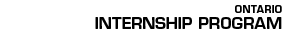Apply Online
Application Guidelines
General InformationCompleting the Application Form
Application Tips
Submitting Your Application
Your Contact Information
Difficulty Signing-In
General Information
- We strongly encourage you to apply early and not to wait until the hours leading up to the deadline as you may experience high internet traffic at this time. Applications must be received by the OIP by the deadline. To avoid disappointment please give yourself plenty of time to submit your application.
- You must create a new application every year. Applications are not saved from one year to the next.
- Only one application per person will be accepted. The on-line application process will not allow applicants to create more than one application form.
- You may apply to only one focus area.
- To be eligible for consideration, an application must be “Submitted” before 12:00 noon Eastern Standard Time on Friday, January 31, 2025.
Completing the Application Form
- You will be asked to choose your own username and password as well as a secret question and answer for security purposes. This will allow you to return to your application to complete it or update your contact information.
- Please do not use the @ (at symbol), . (period), ( (open parenthesis), ) (close parenthesis), or any other special character ( `!#$%^&*()-_+=[]{}|\'";:/?<>) in your username and password.
Application Tips
- Use complete sentences when providing responses to the questions.
- If preparing responses in a word document, ensure that you review your response for formatting when pasting into the OIP application form.
- Do your research. Review the Focus Area Information on the OIP website for information on your chosen focus area, including the knowledge and skills required.
- Be concise. There are character limits for each answer, so try to keep your answers focused on what the question is asking – use all of the space provided, if needed. Concentrate your application on how your knowledge, skills and experience relate to the focus area you have selected.
- Be selective. You don't have to “tell all”. Stick to what's relevant and marketable that speaks to the knowledge and skills required for the focus area you have selected.
- Be sure to include examples, where asked. Relevant examples can come from work, school, or volunteer experiences, and should be specific, detailed, and should demonstrate your experience related to the content of the question being asked.
- Be honest and accurate. False statements in your application may result in rescinding an employment offer (or denial or immediate termination of employment).
- Be professional. Use professional language in your application.
Submitting Your Application
After the application deadline, only “Submitted” applications will be screened. “Saved” (“Continue Later”) applications that were not submitted and received by the deadline will not be eligible for consideration.
- Review your entire application for accuracy and completeness. All mandatory fields must be completed before submission.
- You may not edit an application once it has been submitted. Once you have submitted your application, you may only update your contact information.
- After you submit your application on-line, you will receive an electronic message confirming receipt.
Your Contact Information
- Enter a personal email address that you regularly monitor as this will be the main mode of communication. If you use a school email address, communications may go to your junk/spam folder. Regularly check your junk and/or spam folders for email communications.
- It is your responsibility to keep your contact information (address, phone number, e-mail) up-to-date throughout the recruitment process. Failure to do so may result in not advancing through the competitive process as we will not be able to reach you.
Difficulty Signing-In
- If you did not click on “Continue Later” when you originally started your application and you cannot sign-in, your application was not saved and you will have to re-enter it. In this case, you must use the ”Start an Application“ link to create your application again. Always be sure to click on “Continue Later” if you plan on returning to a partially completed application.
- If you have forgotten your username or password, click on the “Retrieve Sign-In Information” link.